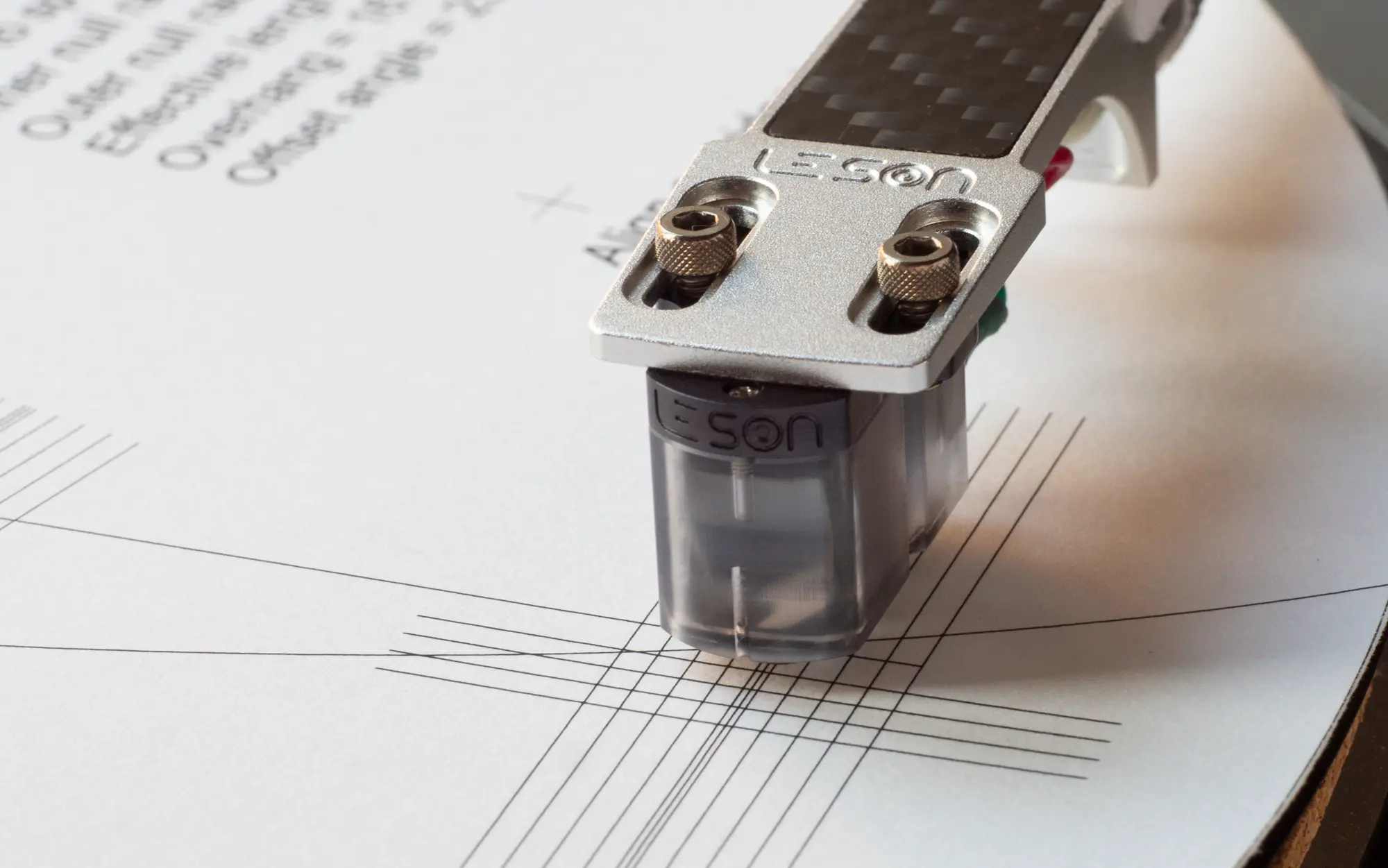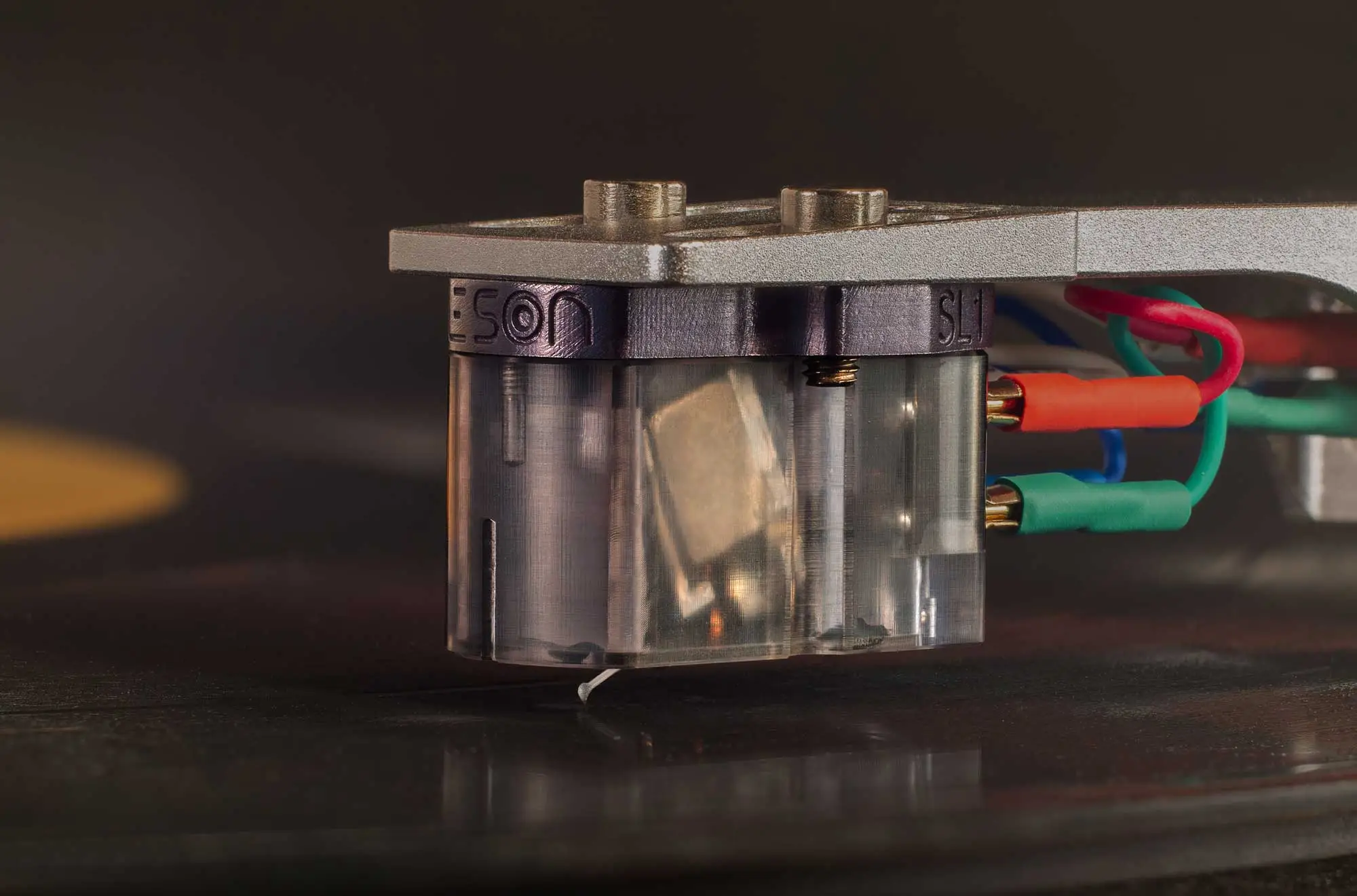Turntable Cartridge Alignment Protractor PDF – Download & Print
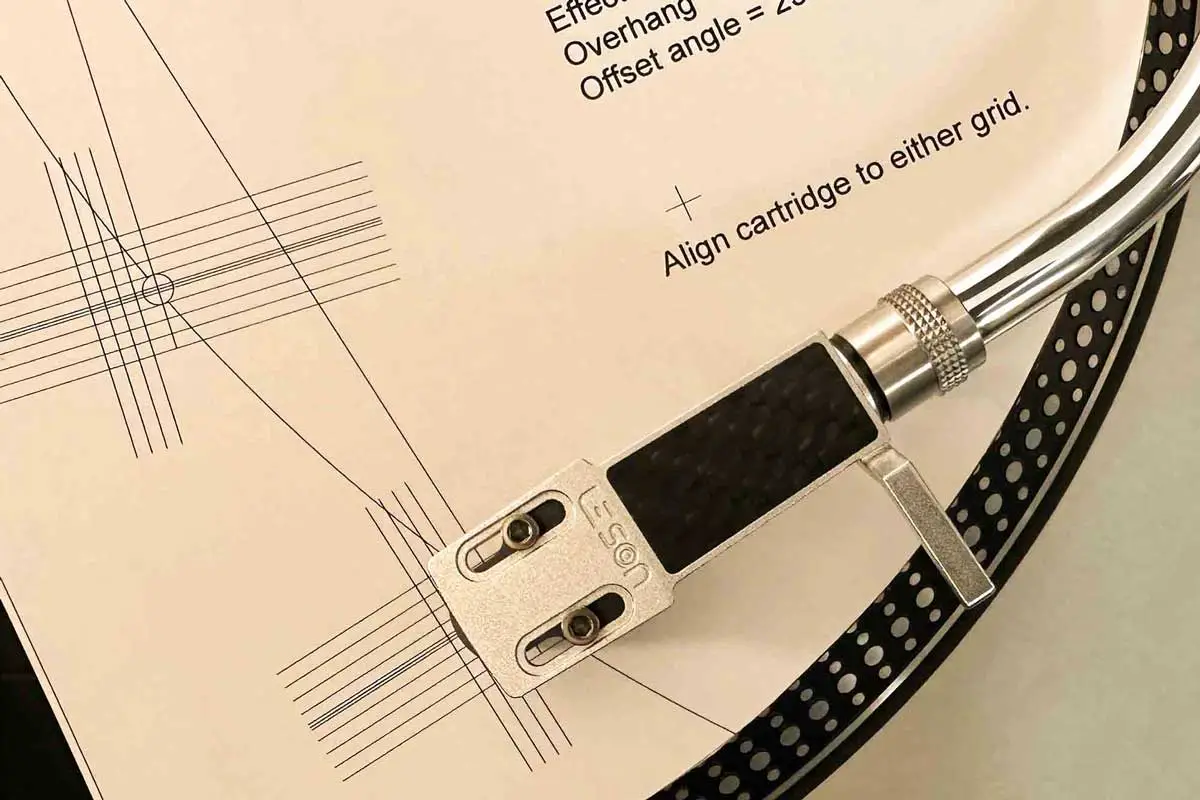
Cartridge Alignment Protractor PDF: Introduction
Welcome to Le Son Audiophile Blog!
In this comprehensive guide, we’ll walk you through the essential steps of downloading, printing, and using a cartridge alignment protractor PDF to achieve optimal sound quality from your turntable.
There are many free turntable cartridge alignment tools online, such as those on vinylengine.com. I have tested several, with some delivering excellent results and others less effective. The challenge is selecting the right one for your specific tonearm.
With various alignment geometries like Baerwald, Löfgren, Stevenson, and more, and different methods like one-point, two-point, and arc protractors, it can be confusing. In this article, I will introduce you to the best arc protractor generator I have come across, ideal for turntables with pivot tonearms.
One of the best tools available for precise cartridge alignment, created by Conrad Hoffman, is a free, easy-to-use generator that allows you to create and print a high-quality arc protractor tailored to your setup.. It’s based on Graem Dennes’ Tonearm Geometry Analysis paper (updated May 2023), which you can download here.
Now, let’s get started with 4 quick and easy steps to align a cartridge on your turntable.
1. Find your turntable Pivot to Spindle Distance (Effective Length – Stylus Overhang)
Before generating your protractor, it’s crucial to determine the precise tonearm pivot-to-spindle distance for accurate alignment. Most turntable manufacturers provide this in their user manuals, either directly or by specifying the tonearm’s effective length and cartridge stylus tip overhang.
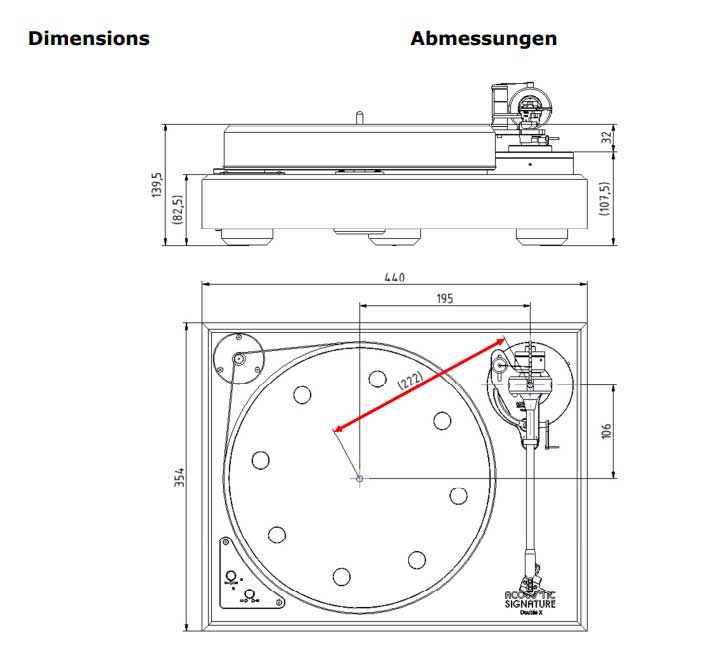
Acoustic Signature Double X 2019 User Manual.
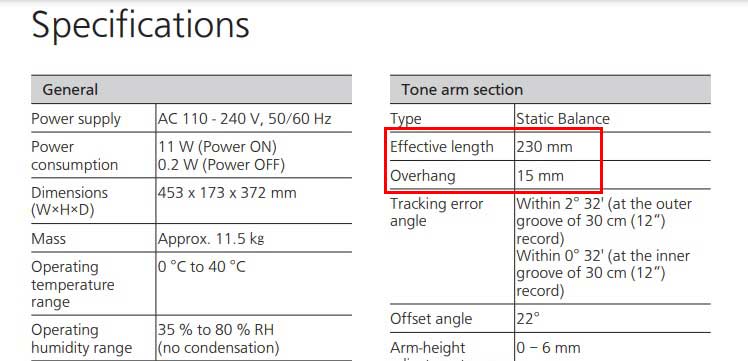
Technics SL-1200GR User Manual.
The formula to calculate your tonearm pivot-to-spindle distance is:
Pivot to Spindle Distance = Effective Tonearm Length – Stylus Overhang
For example, the pivot-to-spindle distance for the Technics SL-1200GR is 230mm (effective length) – 15mm (overhang) = 215mm.
Here are the pivot-to-spindle distances for some popular turntables:
- Acoustic Signature Double X 2019: 222mm
- Clearaudio Concept: 222mm
- Pro-Ject Debut Carbon DC: 200mm
- Rega Planar 3 (RB330 tonearm): 222mm
- Technics SL1200 / SL-1210 MKII MK3 MK4 MK5 MK6 MK7: 215mm
- Technics SL-1200G / SL-1210G: 215mm
- Technics SL-1200GAE: 215mm
- Technics SL-1500C: 215mm
If your tonearm is non-standard, you can measure the pivot-to-spindle distance manually.
2. Generate your Universal 2-Point Protractor PDF
Download Conrad Hoffman’s highly regarded protractor generator directly from this link or from his official website (third line).
Unzip the folder and launch the TemplateGen.exe software.
Enter the pivot-to-spindle distance for your turntable (in mm).
Choose “DIN” for outer and inner groove radii (the most versatile setting).
Select the alignment geometry: Löfgren A (Baerwald), Löfgren B, or Stevenson. I recommend Löfgren A (Baerwald) for versatility. For an explanation of the differences between alignment geometries, please refer to the FAQ below.
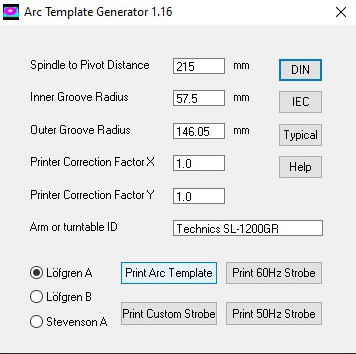
Example: values to generate the protractor for the Technics SL-1200GR turntable.
Click “Print Arc Template”, then OK, and the software will generate the PDF file.
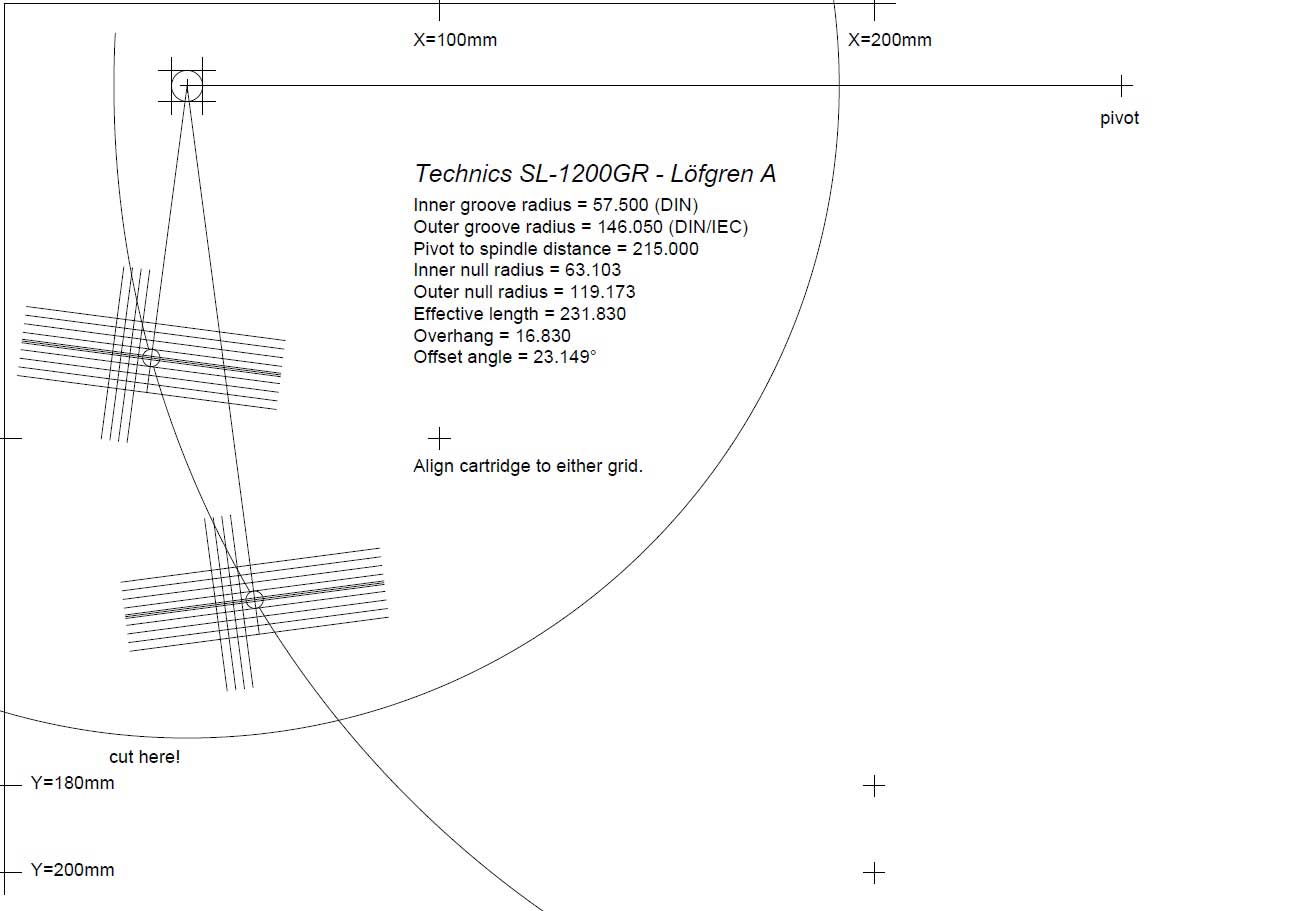
Example: protractor generated for the Technics SL-1200GR turntable.
3. Print your 2-Point Arc Protractor PDF
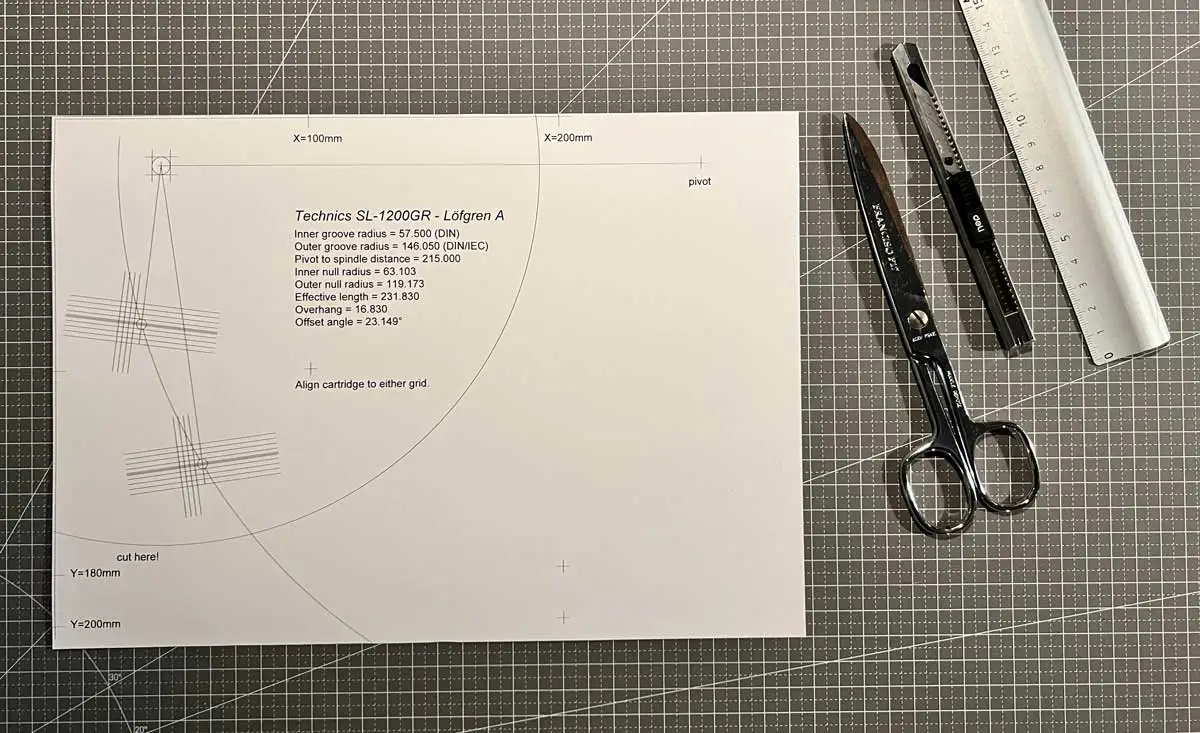
Example: printed protractor for the Technics SL-1200GR turntable.
For best results, use a high-quality printer and print the PDF file at a 1:1 scale. Photo paper is ideal because its smooth surface reduces stylus catching, and its weight adds stability.
Check with a ruler that the measurements on the X and Y axes are accurate.
Cut the template along the curved line (cut here!).
When cutting the spindle hole, avoid a square cut, which is difficult to get precise. Instead, use the simple method shown below:
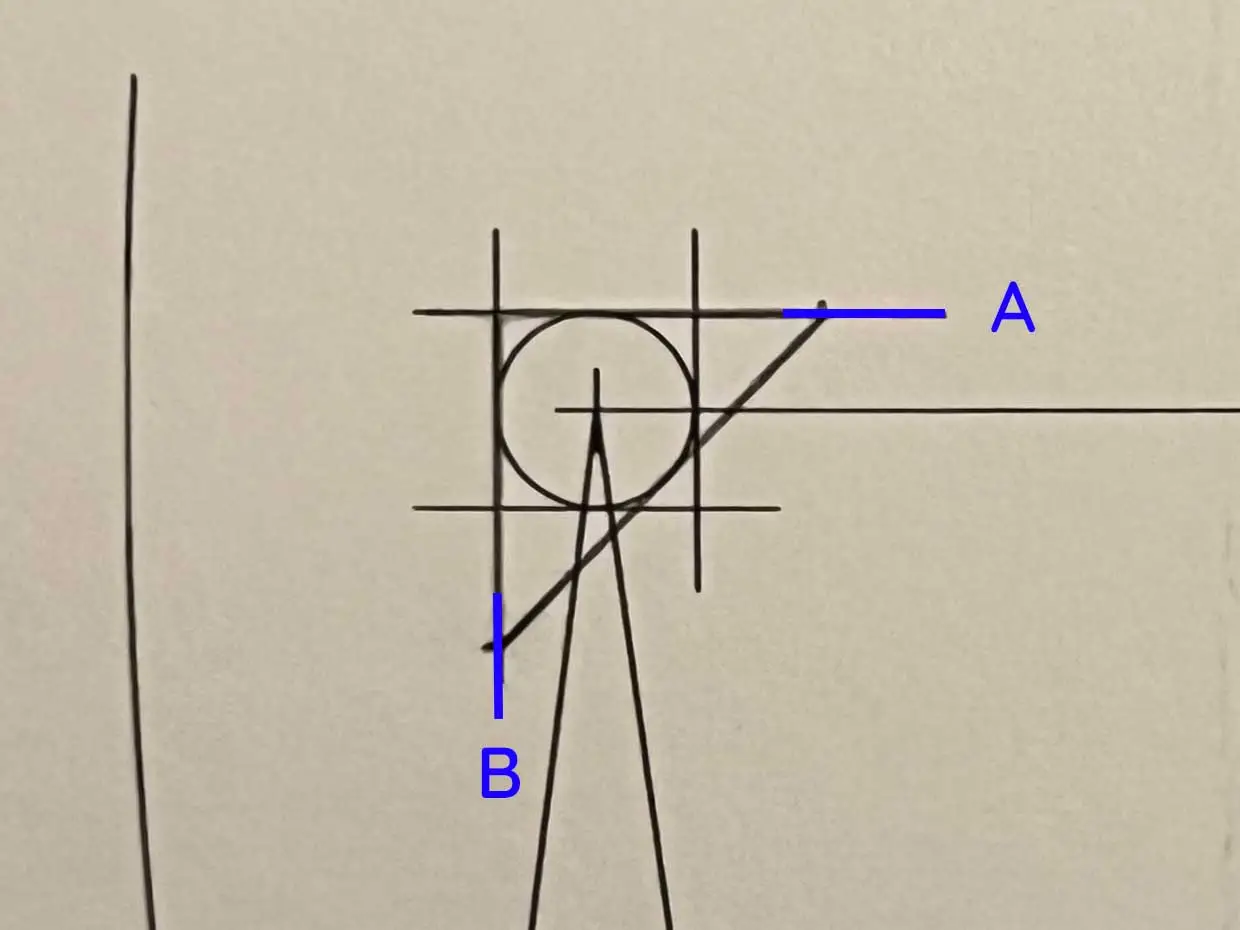
First, use a thin pencil to extend lines A and B.
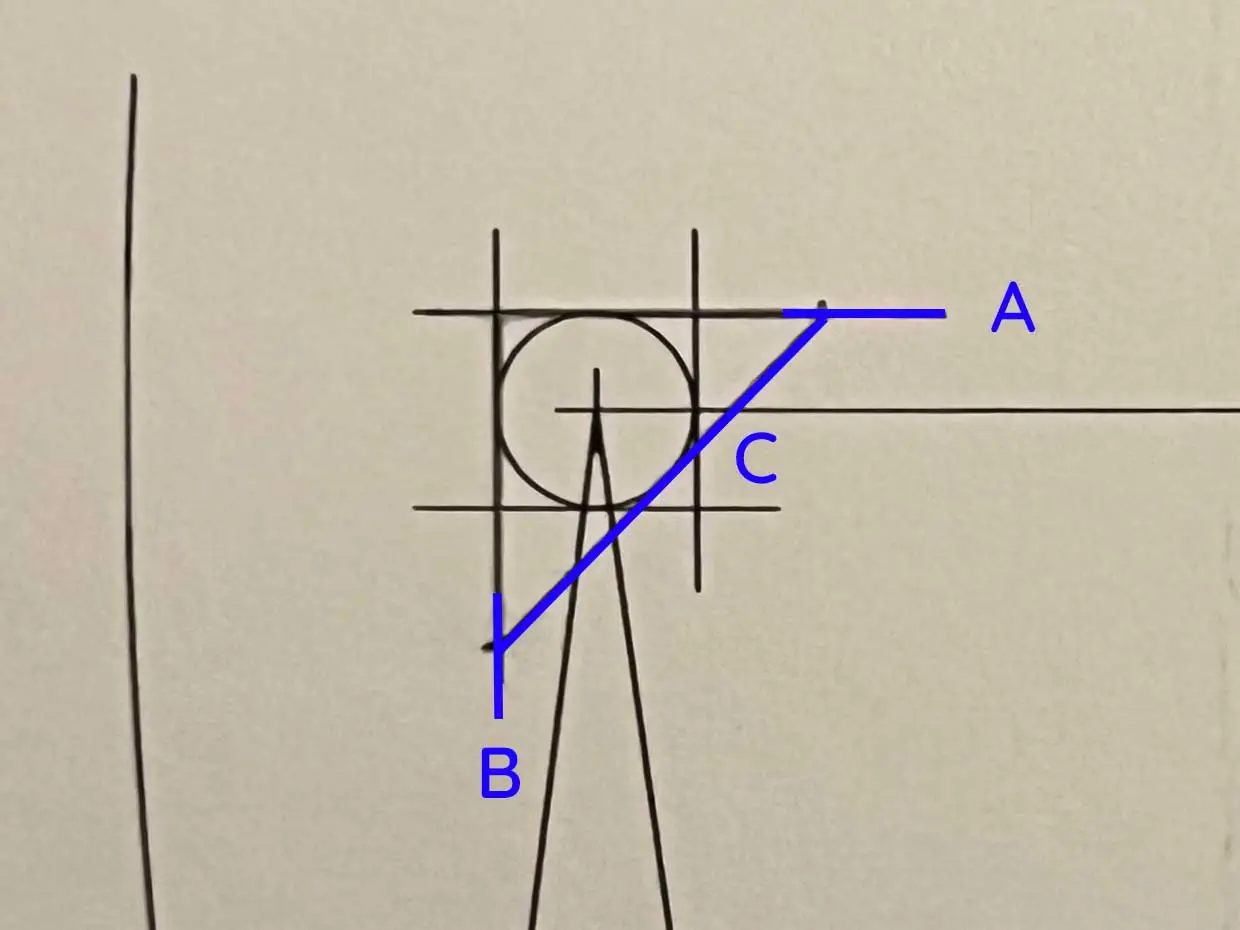
Then trace line C so it intersects the spindle hole like this.
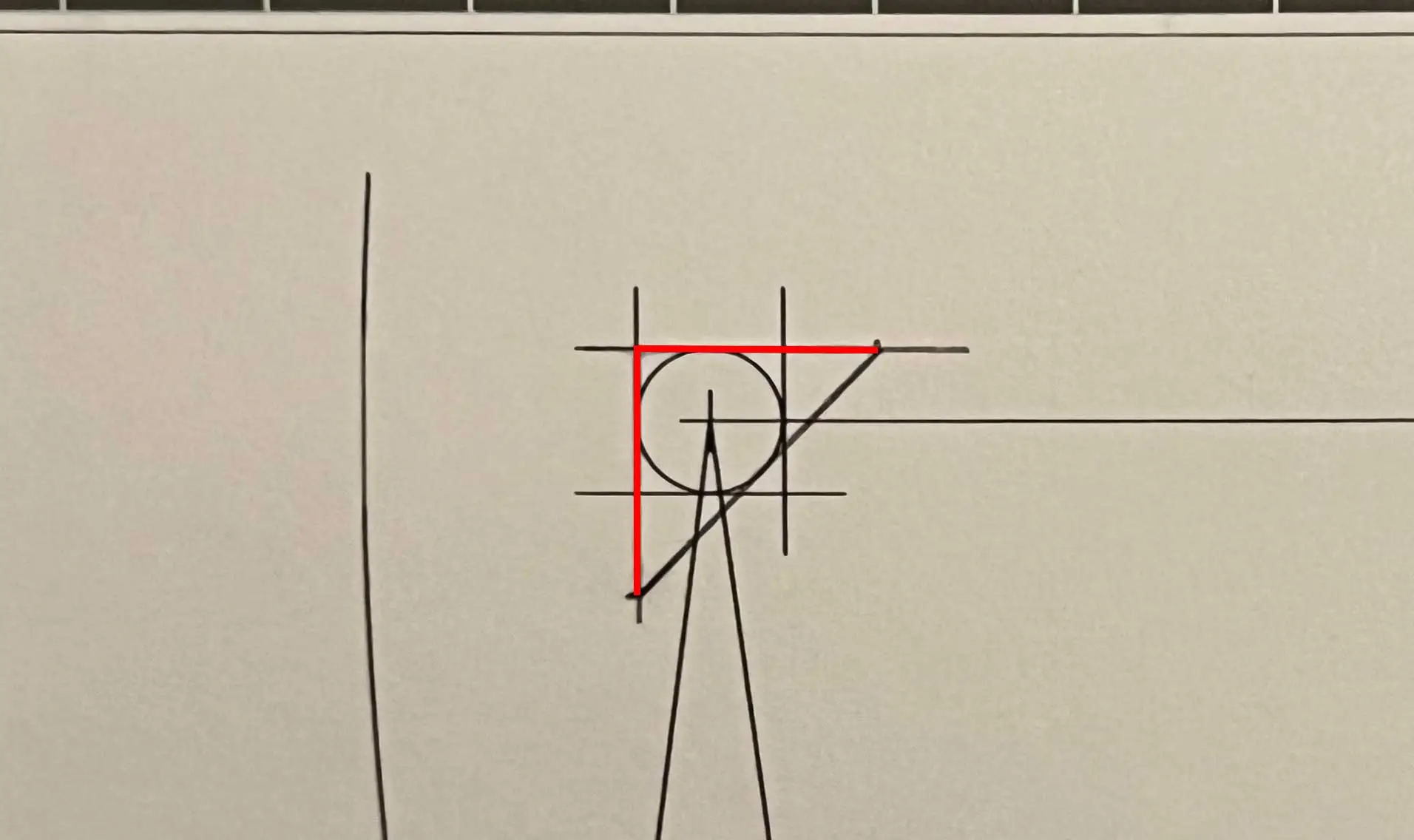
Finally, cut along the red lines and gently press the paper over the spindle to achieve a perfect fit.
4. Align your Phono Cartridge
1. Disable or set the anti-skating mechanism to zero.
2. Place a record on your turntable, then position the protractor on top of it.
3. Lower the stylus at various points to ensure it traces the arc on the template:
If the stylus touches the arc near the edge but misses near the spindle, move the cartridge forward.
If it touches the arc near the spindle but overshoots near the edge, move the cartridge backward.
By adjusting the cartridge’s position in this manner, you should soon reach a point where the stylus tracks precisely along the arc, regardless of its position.
Once the stylus tracks the arc precisely, align the cartridge’s offset angle with either grid on the protractor. The grids are placed at the two null points, and feature closely spaced double lines for those who prefer aligning the cantilever instead of the cartridge body. A central line and a perpendicular line are provided to prevent misjudgment caused by the arc’s angle within the small circle.
Here, the stylus of Le Son SL1 MKII Cartridge is spot on, and both the cartridge cantilever and body are aligned with the grid.
Once the stylus tracks the arc precisely and the cartridge body or cantilever aligns with either grid, congratulations, you’re all set!”
Cartridge Alignment Protractor PDF: Conclusion
By following this guide, you will reduce tracking errors and unlock the full potential of your turntable, ensuring a more accurate and enjoyable listening experience.
Now, it’s time to enjoy the amazing sound of your vinyl records.
FREQUENTLY ASKED QUESTIONS
- What is the difference between Stevenson, Baerwald, and Löfgren alignment methods, and which is best for my setup?
- What is the difference between DIN and IEC standards in the protractor generator, and which one should I use?
The different cartridge alignment methods—Stevenson, Baerwald (Löfgren A), and Löfgren B—are ways to minimize distortion as the stylus travels across the record on your turntable. Here is a simple breakdown:
- Stevenson Alignment:
- This method prioritizes minimizing distortion at the inner grooves of the record, where distortion tends to be worse.
- It focuses on the end of the record (the innermost tracks) so that you get better sound quality at that point.
- It might have slightly higher distortion across the rest of the record, but the inner grooves will sound cleaner.
- Baerwald (Löfgren A) Alignment:
- This method tries to balance distortion across the entire record, so you get even sound quality from start to finish.
- The idea is to make the overall average distortion lower, so it doesn’t focus too much on any particular part of the record (beginning, middle, or end).
- It’s an excellent alignment for achieving balanced performance.
- Löfgren B Alignment:
- Löfgren B aims to reduce overall distortion even more than Baerwald, but it does so by focusing less on the inner and outer parts of the record.
- This method can result in slightly higher distortion at the very beginning and end of a record, but the middle will sound better compared to the other two methods.
In short, Stevenson is best if you want to focus on reducing distortion at the end of the record, while Baerwald (Löfgren A) gives you balanced performance across the whole record, and Löfgren B reduces distortion in the middle of the record but might compromise a bit at the start and end.
DIN (Deutsches Institut für Normung) and IEC (International Electrotechnical Commission) standards define groove geometry for vinyl records, specifically the innermost and outermost points of playable grooves. These standards affect alignment geometry by influencing the points where distortion is minimized during playback.
- IEC Groove Dimensions (Default Standard)
- Outer Groove Radius: 146.05 mm
- Inner Groove Radius: 60.325 mm
- Description: This is the most widely used standard today, reflecting modern LPs that rarely cut grooves closer than 60.325 mm. Alignments based on IEC dimensions optimize performance across this range, minimizing distortion in typical playback scenarios.
- DIN Groove Dimensions (Older German Standard)
- Outer Groove Radius: 146.05 mm (same as IEC)
- Inner Groove Radius: 57.5 mm
- Description: DIN reflects older vinyl records, often with grooves extending closer to the label. Alignments based on DIN dimensions optimize tracking and reduce distortion for these smaller inner groove radii, which are common in pre-1980s or densely packed recordings.
Which Should You Use?
- IEC: Ideal for modern LPs, as grooves typically do not extend closer than 60 mm to the label.
- DIN: Recommended if you frequently play older (pre-1980s) records or LPs with grooves extending closer to 57.5 mm.
By selecting the standard that aligns with your record collection, you can achieve optimal tracking and sound quality tailored to your listening preferences.
If there is anything else you would like to know or if you need further assistance, feel free to CONTACT US.
Our team is dedicated to providing you with timely and helpful responses, usually within 24 hours.
Join Our Community!
Subscribe to La Newsletter
Stay informed with the latest news and blog posts from the world of high fidelity sound.
Gregory de Richemont
Gregory de Richemont is the founder of Le Son, where high-fidelity sound meets emotional depth. Blending a background in global business with a lifelong passion for analog, Gregory left the corporate world to follow the call of pure sound. His work is dedicated to creating listening experiences that don’t just impress — they move. Learn more on our About Us page.